by | Apr 30, 2018 | Review |
Hello Wonderful People!
Have you ever noticed that people are taking countless photographs every day. Whether they are for selfies for Facebook or styled poses for a blog post; photos are everywhere. But most of them, if not all of them, are trapped on a smartphone, memory cards and computer hard drives. When having a conversation with friend, and they want to show you a photo, he /she will pull out a smart phone and start swiping through the photo gallery looking for the photo. And then five minutes later, they find it for you.
Gone are the days of the printed photos in traditional photo album. You know the ones that have the photos attached to a sticky-glue cardboard and covered with a protective plastic sleeve. Have printed photos gone out of style so much that people no longer think to do it. Maybe it is just not convenient to have the photos printed at the pharmacy or to have them mailed to you. For me, a printed photograph is a bit of nostalgia; but I believe that they have their place in the 21st Century Digital Age.

LifePrint
Thanks to Verizon Wireless, we had the opportunity to try the LIFEPRINT photo and video printer that is compatible with Android and iOS smart phones. The printer is set up to produce 2×3 printed photos that you have saved on your Facebook, Twitter and Instagram accounts. After trying the printer for 30 days, we recommend (with some reservations) purchasing it and adding it to your technology devices.
The printer measures only 5.75 inches by 3.8 inches. The small size makes the printer very portable and can easily be taken with you on the go. Maybe you are having a birthday party for your spouse and you want to provide guests with keepsake photos. Having a Lifeprint at the party, you can give them photos as they get ready to leave. Using the Lifeprint app on your smart phone, you can select which photos to print. You can crop the photos, add text and use filters to enhance the photo you want. The printer produces the photos in just moments and there is no dry time, like other photo printers from the past that you had to avoid touching. The printer is an ink-free printer and uses heat technology to produce top-quality images. The paper on the back of the photo can be peeled away and you place the photo on a wall, to your computer or where ever you want.
The printer is great if you want to print photos to send to people who have not stepped into the 21st Century Digital Age. Maybe they do not have a computer or smart phone; or have access to an email address. Yes, these people are out there and some of them are my family members. For my aunt who has neither a computer, a smart phone or an email address, we printed out a few photos and sent them to her in a card. This was a great way to stay in contact with her and let her see some new photos of us, the Godson, and the doggies.

A card for Aunt Dorothy with Lifeprint photos
Since the printer is linked to your social media accounts, you can directly print the photos that you have saved there. Using the app to sign into your accounts, your photos that you have saved on the accounts are suppose to appear in the app. The photos can be enhanced to meet the needs you have. After using this for a some time, I found it a little difficult to find my photos and to go between the different accounts. Not all of the photos that were saved on the accounts appeared on the Lifepirnt app; and moving between the accounts proved to be counter-intuitive. Maybe if working with a little while longer, it would have been easier. But, in the time I used the app and the printer, I found it to be challenging and at times frustrating.
If you are considering a printer for your digital photos that are collected on your smart phone, memory card or your computer, I suggest that you try the one from LIFEPRINT. The print quality is top-notch and are printed in only a few moments. The paper is easy to load into the device. The app is a little cumbersome at times. I suspect that it will get better in time as the app improves. The LIFEPRINT printer retails of Verizon.com for $129.99
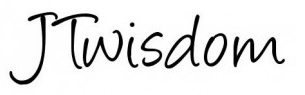
FTC Disclosure:
Verizon Wireless provided Bubbling With Elegance And Grace with the LIFEPRINT printer to demo for 30 days. After the 30 days, the printer was returned to Verizon and this review was written. All opinions are our own; and we did not receive any monetary compensation to write it.
by | Apr 29, 2018 | Inspirations |
Hello Beautiful People,
I often hear so many people saying how crazy this world is right now. And how there are so many reasons to be in fear. My Pastor during service this month gave me words of wisdom to mediate upon. I wanted to share some notes and what I learned from the message.
Fear limits what God can do in our lives. Fear is afraid of challenges and other people.
John 8:36 (NIV) says, “So if the Son sets you free, you will be free indeed.”
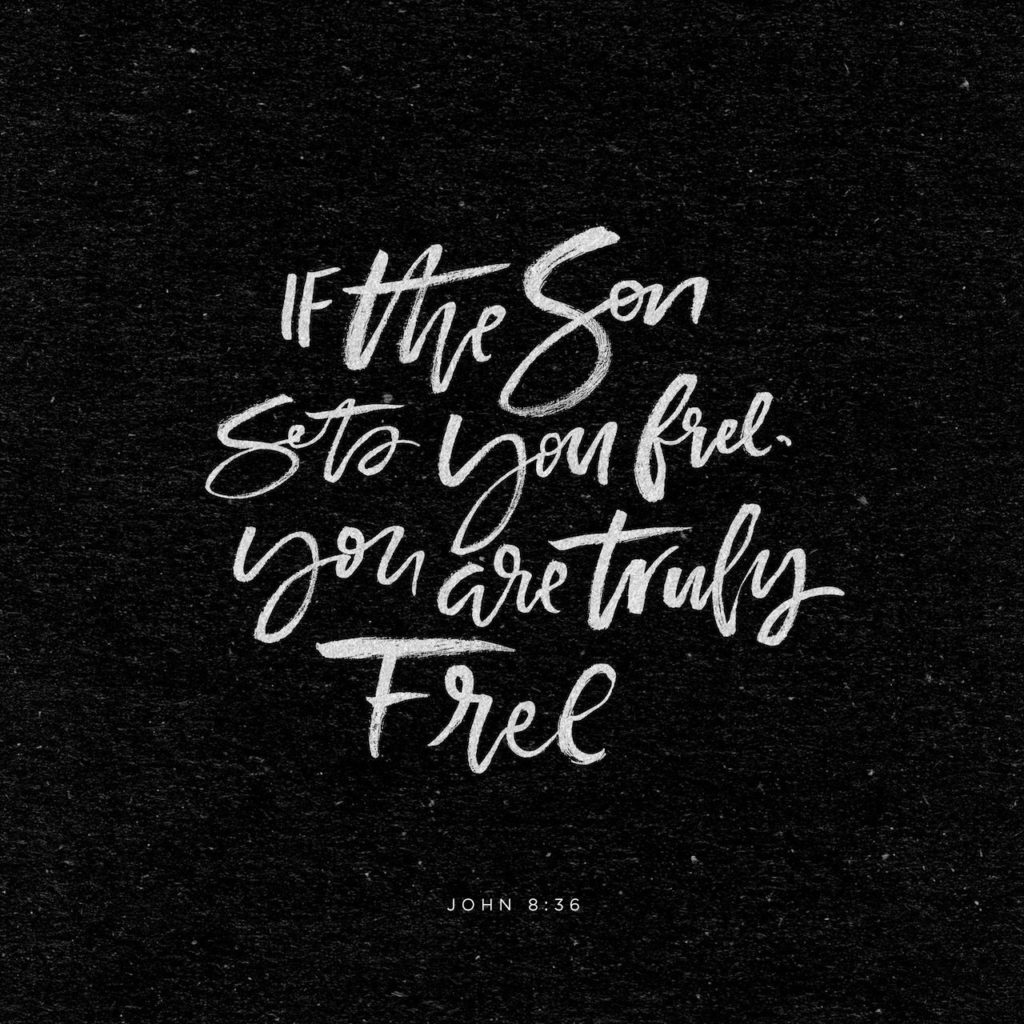
John 8:36 (NIV) via YouVersion
We can’t be fearful of what people think about us.
Overcome fear and step out in faith.
I find that I have to check myself. I have to ask myself, am I complaining?
Complaining is the language of non-achievers.
How do we step out in faith?
Dream Big!
One of the focuses is to get our eyes off of our circumstances, one good way to do this is to create Blessing list. A Blessing list is writing down all what you are thankful for and when ever you are feeling down, fearful, or negative take a look at this list to remind you of what God has done in your life.
How Do we Break Free From Fear?
We have to take through with the words we speak. We have to watch we are saying. It’s so important to speak encouraging words and uplifting words; and not words that will bring us down.
We have to know that God is for You, that He Loves You, and that He has a plan for my life
So from my notes you see that it was not only a message; but it requires homework on my part. God wants each one of us to have a vision, without a vision the people perish. It takes inspiration to do the impossible.
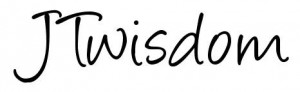
by | Apr 29, 2018 | Review |
Hello Wonderful People,
I hope your week is off to a fantastic start. Spring is in the air and the weather has been a little cooler than normal. The heat and humidity of summer will be here soon enough, so I am enjoying the cooler temps.
There has been a lot of talk recently about the new iPhone 8 that has hit the market. Being a loyal iPhone 6 Plus user, I was not sure if I wanted to upgrade to the newer version or stay with my trusted phone that I have been using for the last two years. Buying a new phone is a considerable purchase, so I did not want to make the purchase if there was not much difference between the two models. Thanks to my partnership with Verizon Wireless, my hubby and I were able to try the iPhone 8 for 30 days to test out and to determine if an upgrade is needed or if I should stick with my 6 Plus. After using it for the 30 days, there are three primary factors that I found that would a current iPhone user should consider when deciding if an upgrade is needed.
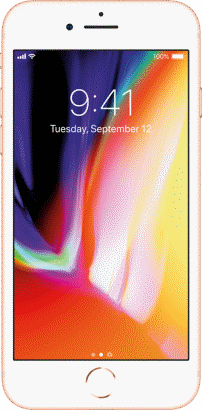
The iPhone 8
PHONE SETUP
Once you purchase the iPhone 8, you will need to set it up. Apple uses iCloud to make it easier than ever to accomplish this task. At the initial start-up screen, you will be asked if you will want to sync the new phone with an old phone. If you are, the old phone has to come in contact with the new one. Basically, all you need to do is hold the new phone on top of the old phone and they start sending signals between the phones. From there, all of the purchased apps, telephone numbers, text messages and the like will appear on your new phone in the same location as the old phone. Thanks to the power of iCloud, the new iPhone will now look and act like your old phone in only a couple of minutes. You do not have to be concerned that you will lose your contacts or will have to reinstall all of the apps that you have already been using.
SOUND AND VIDEO
With each new iPhone that is introduced, the sound and the video quality improves. Making the leap from the 6Plus to the 8, I could tell a huge difference when listening to iTunes or watching a movie clip. The sound is clearer and the video was sharper. And it was not just a small difference, but big enough to be noticed the very first time I tried it. The iPhone is always known to have great quality sound and video, it just keeps getting better with each new model that is released. But keep in mind, that the iPhone 8 does not have a jack for you to plug in your headphones. If you are looking to use headphones or earbuds, they have be used wirelessly. That took a little to get used to because I like to plug up my headphones and listen to iTunes sometimes at work. I quickly adapted to the change and it was not a big deal by the end of the 30 days.
BATTERY POWER
One thing that I have grown accustomed to with my 6Plus is that the battery would typically last me all day without having to be recharged. I could take it off the charger as I left for work, and by the end of the day with regular use of the phone, the battery would still be at 60 to 70 percent fully charged. However, with the new IPhone 8, I found that the battery did not have the same staying power. With similar use as my 6Plus, I found the 8 would have closer to 30 to 40 percent battery remaining by the end of the day. While this is still a better battery experience than I had with most of the other phones that are in the market, it was much less than what I was expecting from an Apple phone. It would be a good idea to keep a charger with you; or at your desk at work; so that you can charge it if needed.
After trying the iPhone 8 for 30 days, I realized that Apple continues to make superb smart phones. This version of the iPhone is definitely an upgrade to the 6Plus that I am currently using. Will I go out and buy it for myself? Yes, at the right time. As for now, the 6Plus is still an excellent phone and works well for me. When the time comes and the 6Plus is no longer an adequate phone, I will definitely upgrade the 8, or even the X, or beyond.

FTC Disclosure:
Verizon Wireless provided Bubbling With Elegance And Grace with the iPhone 8 to demo for 30 days. After the 30 days, the phone was returned to Verizon and this review was written. All opinions are our own; and we did not receive any monetary compensation to write it.
by | Apr 24, 2018 | Art, Crafting, Giveaway |

Hello Beautiful People,
What a wonderful day for a giveaway!
Did you know that scrapbooking is very popular and is an awesome way to share your memories with friends and family.
I received a complimentary copy of the latest version of the My Memories scrapbooking software. I will be hosting a giveaway where one person will receive a free copy of the digital scrapbooking software from MyMemories.
I have used Mymemories to create digital scrapbooks so it was great that they offered to collaborate again. As I have said many times before, I have so many pictures that what better way to use them to create a photobook or single page for myself, family or friends. Even if you do not have a lot of computers experience there are Youtube videos to guide you. I wasn’t able to find the latest video with the most current software; but some of the same instructions apply to the new software.
I created a picture of my hubby and I with our godson Zachary. I had a lot of fun adding in photos and wording. The sky is the limit of what you can do. This template design is called Vintage Rose. I really like the contrast of colors with this design. It really gives the breath of fresh air of spring.

Creating a page is quite easy and the designs of creativity are endless.
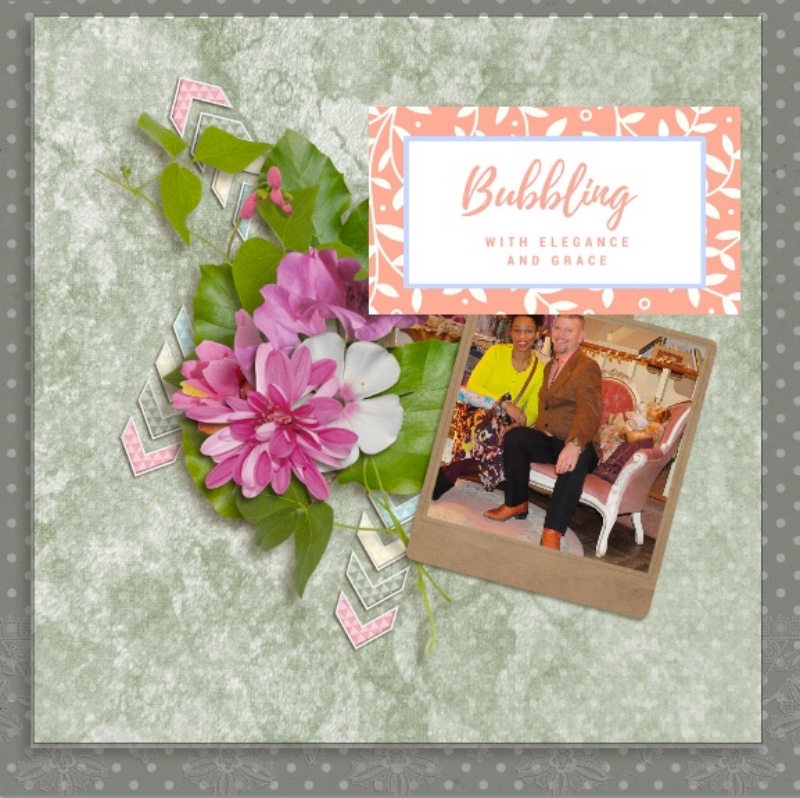
Digital Scrapbook Image
How To Instructions
The latest version of MyMemories is 9. I did not see a current video tutorials; but I saw a pdf, click here if you need help.
The software is before to add photos, embellishments, text and layers. I am thinking about creating my own photo album.My God son’s birthday party is Resurrection Week so I have some ideas.
Okay, on to the Giveaway Contest Guidelines
1. Go to www.MyMemories.com and choose your favorite digital design paper pack or design layout. Then come back to this post and leave a comment, letting me know which one you chose and what you like about the design.
2. For extra entries in the giveaway, follow MyMemories on the social media outlets.
* Blog
* Facebook
* Twitter
After you follow MyMemories, please add that information into your comment. For each follow, you will receive one additional entry into the giveaway.
3. All comments must be posted by midnight (Central) Monday, May 28th. The winner will be announced on Wednesday, May 30th. The winner will receive his or her own copy of the MyMemories Suite Version 9.
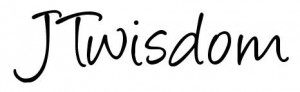
by | Apr 24, 2018 | Blogging / Technology, Fashion |
Hello Beautiful People,
The more we are connected to our computers, smartphones and televisions, the more I realize that computer glasses are necessary. Computer glasses are designed to filter out the blue light from computer monitors, smart phone screens and even televisions. The blue lights can be harmful to your eyes and increase the amount of eye fatigue. I recently had an opportunity to collaborate with Spektrum to see how the glasses worked.
The glasses pictured below are similar to the design that was sent to my hubby and I. The inside of the frame arms are more red and there is a slightly yellow tint on the glasses that does not come through in this photograph. This yellow tint is what removes the white glare and the blue lights that are emitted from your computer screens.

Spektrum Computer glasses
Since I wear prescription glasses, I can only wear these glasses when I am wearing my contacts. My hubby could wear the pair because he does not wear glasses or contacts and the lenses do not have any prescription in them. For him, it was a new experience of wearing glasses (of any kind) for the first time. He said that the yellow tint took a little for him to be accustomed to because initially did not look natural. Also, he noted, that when looking out the sides of the glasses, he noticed a bright glare on occasion when looking at other light sources; which was another thing for him to get adjusted to. However, the more he wore the glasses, the easier it was to adjust to the yellow tint and the bright glare was not as noticeable. He recommended wearing the glasses because it was easier to look computer monitors and smartphone screens without the extreme brightness of the screen; and his eyes did not feel as tired when he wore them later in the evening.
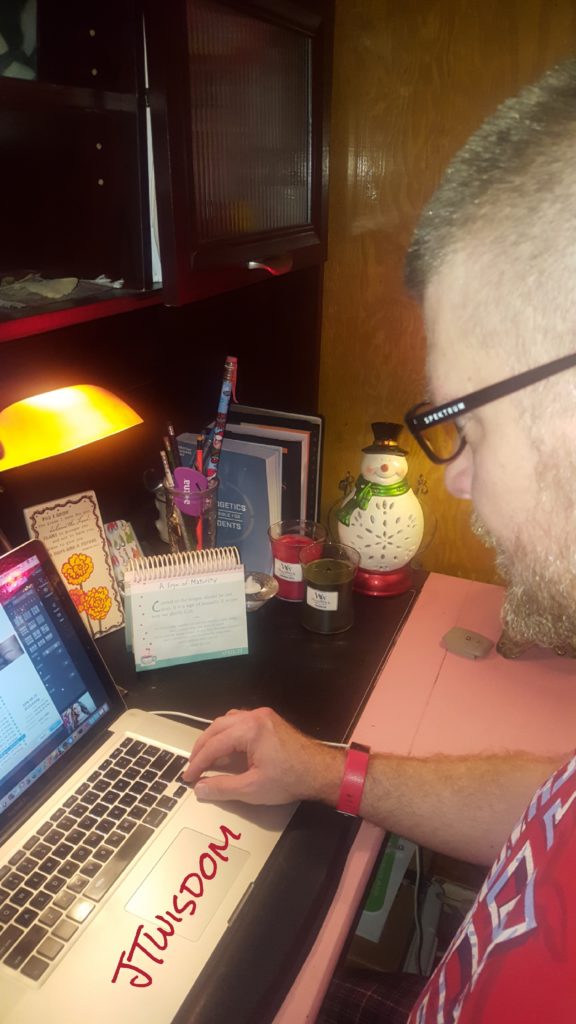
My hubby wearing the Spektrum computer glasses.
Some questions you should ask yourself:
- When you work on your computer, do you find that you don’t look away to give your eyes a break?
- Do you often complain of headaches when you are looking at you’re computer for long hours?
- Do your eyes feel tired or blurred after working on the computer?
- Are you staying awake at night finding it hard to sleep?
If you answered yes to any of those questions you might consider computer glasses. You may not think that glasses are cool. But guess what? Spektrum glasses are more than that. The designs are cool and they protect your eyes.
I wear prescription glasses and Spektrum also has a varied array of computer glasses that you can add your prescription. The prescription glasses retail for $89. I chose the design below because I really enjoy wearing tortoiseshell and they are fashionable.
Features (Spektrumcomputerglasses,com)
- 50% blue light blocking – blocks the most harmful blue light
- Blocks 100% of harmful UVA and UVB light
- Scratch-resistant coating to extend the life of your lenses
- Anti-reflective coating makes lenses nearly invisible and eliminates reflections
- Anti-glare coating alleviates eye strain and headaches caused by device glare
- Anti-fog coating prevents fogging during temperature or moisture changes
- Fingerprint-resistant anti-oil coating because no one likes to continually clean their glasses *(If your hands have lotion or oil you will have to wipe them off)
- Free case and microfiber cleaning cloth included
The glasses are lightweight and come with a case with a magnetic closure and dust cloth.
Spektrum computer glasses are affordable, the price ranges are from $39.95 to around $89.95. If you have not checked out its website, Spektrum has polarized sunglasses, blue light blocking glasses, kids’ computer glasses, and prescription computer glasses. It’s so important to protect your eyes from the light that comes from your computer and smartphones. And please make sure you have your computers and smart phones set for night mode to ease the strain off your eyes.
TIP
I know this is hard to do but if you could try to put all your techie devices away in hour before bed because it will give your eyes time to rest before bed.
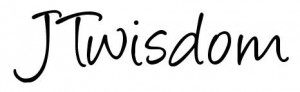
FTC Disclosure:
Bubbling With Elegance And Grace received a pair of glasses at no charge to write this review. All opinions are strictly our own. We did not receive any additional monetary compensation.


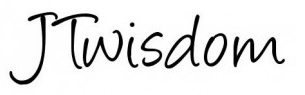

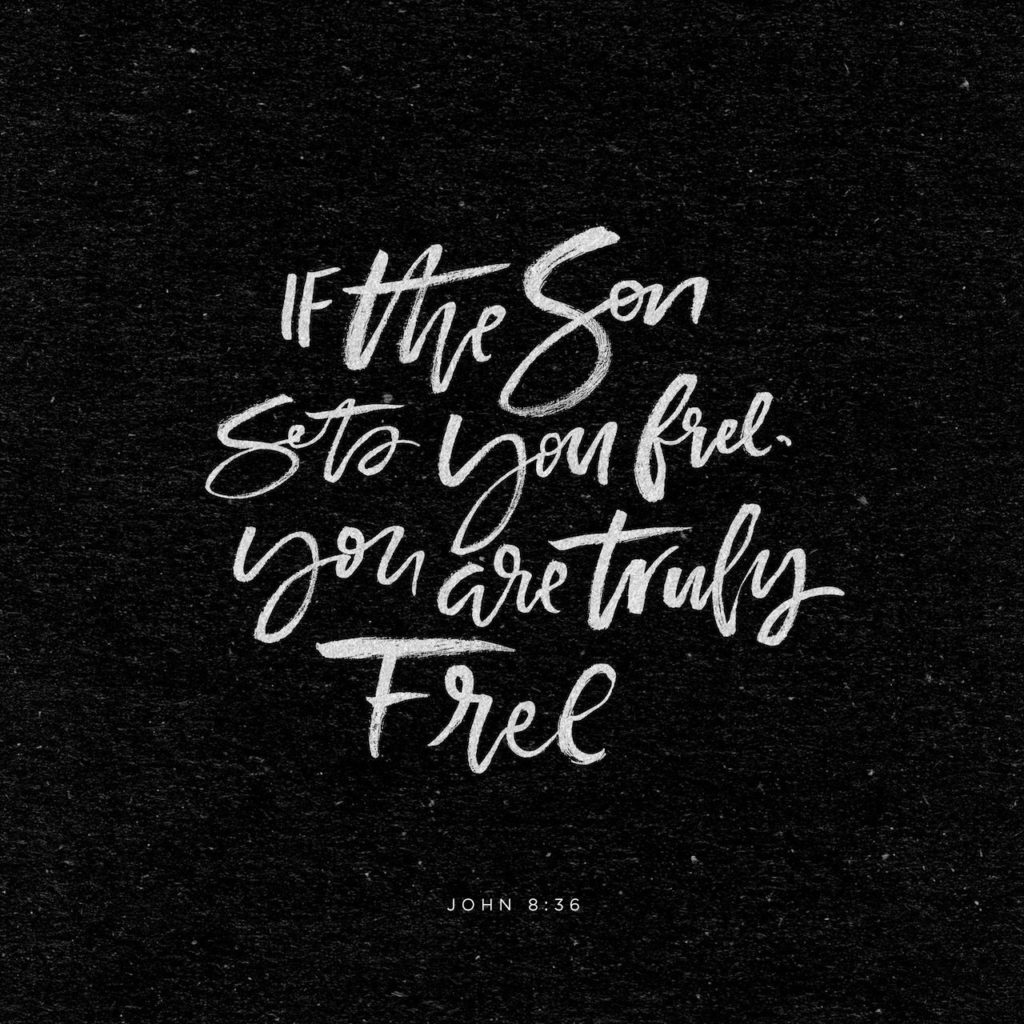
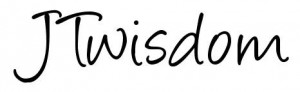
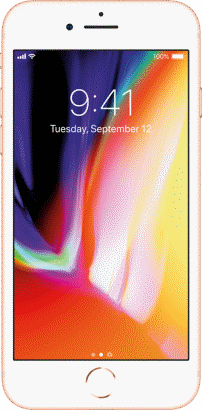



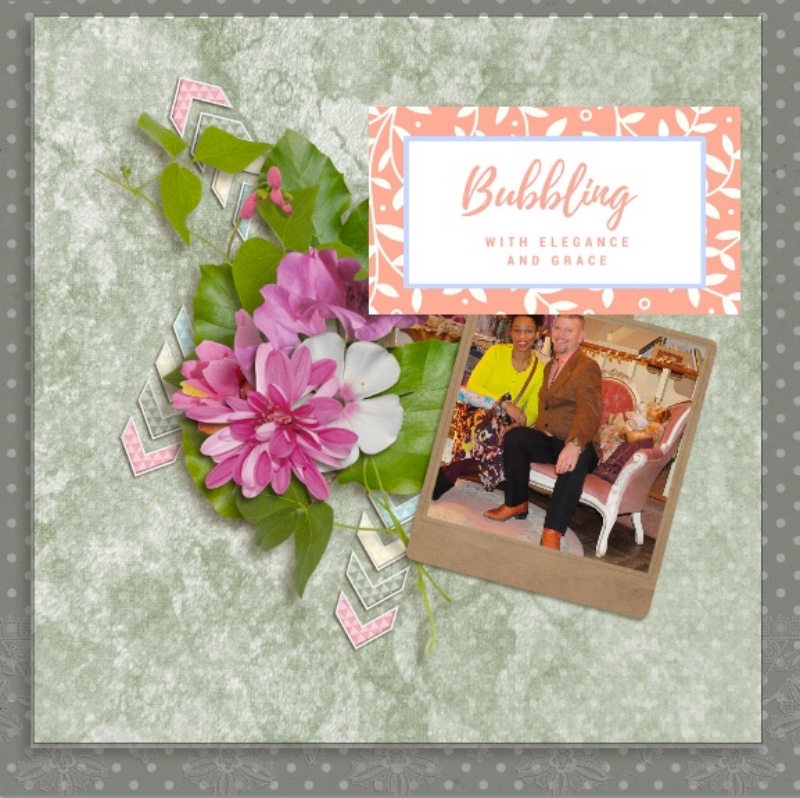
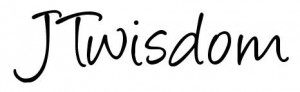

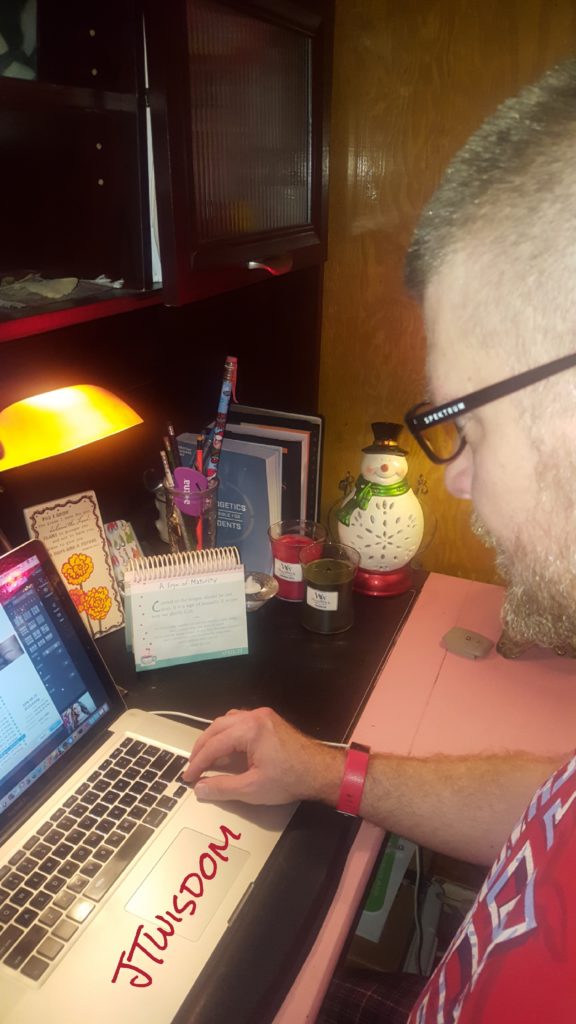




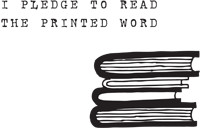
Follow!